How to properly clean and maintain the filter of the flash?
The correct cleaning and maintenance of the flash filter requires the use of appropriate tools and gentle methods to avoid damage to the filter. The specific operation is as follows:
Preparation of cleaning tools
Soft cleaning cloth: such as specialized lens cleaning cloth, with a soft texture that will not scratch the surface of the filter.
Blowing balloons: used to blow away dust on the surface of the filter, to avoid scratching the filter with dust when wiping directly.
Lens cleaning solution: Choose a mild, non corrosive lens cleaning solution that can effectively remove stains on the filter without causing damage to the filter.
Cleaning steps
Remove dust: First, gently blow air onto the filter with a balloon to blow away the dust on the surface. Try to avoid touching the filter directly with your hands to avoid leaving fingerprints or stains.
Wipe off stains: If there are stains on the filter, drop a small amount of lens cleaning solution onto a cleaning cloth and gently wipe the surface of the filter. When wiping, follow one direction and do not wipe back and forth to avoid scratches. For stubborn stains, you can wipe them several times, but be careful not to apply too much force.
Maintenance points
Avoid high temperature and humidity: Do not place the flash in a high temperature or humid environment. High temperature may cause deformation of the filter, while humidity can easily cause water mist or mold on the surface of the filter.
Scratch prevention: When installing and removing filters, be careful to avoid collision or scratching with other hard objects. When storing the flash, make sure that the filter is not compressed or rubbed.
Regular inspection: Regularly check the filter for signs of damage, discoloration, or aging. If obvious scratches, cracks, or color changes are found on the filter, it may affect the shooting effect and should be replaced with a new filter in a timely manner.
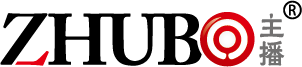











Please first Loginlater ~